A New TowneBank Business Mobile App Experience is Here!
Enjoy a fresh look and new functionalities with a more intuitive and powerful way to manage your finances on the go!
New Features
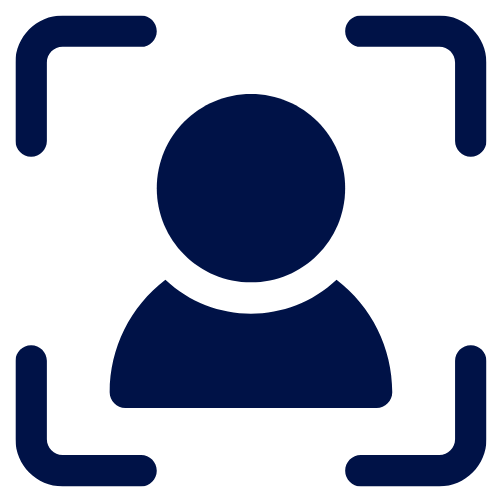
Biometric Login
Easier login with Fingerprint or Face ID.*

Password Reset
Password reset for new members and/or expired passwords.

Recurring Internal Transfers
Schedule one-time and recurring internal transfers with calendar functionality.
Better Than Ever
- The refreshed look will provide faster app navigation with better access to mobile banking tools.
- Account access will be easier than before with your business accounts just a tap away.
- Logging in will be easier with a 'Remember Me' option and biometric login capabilities.
Download the TowneBank Business Mobile App
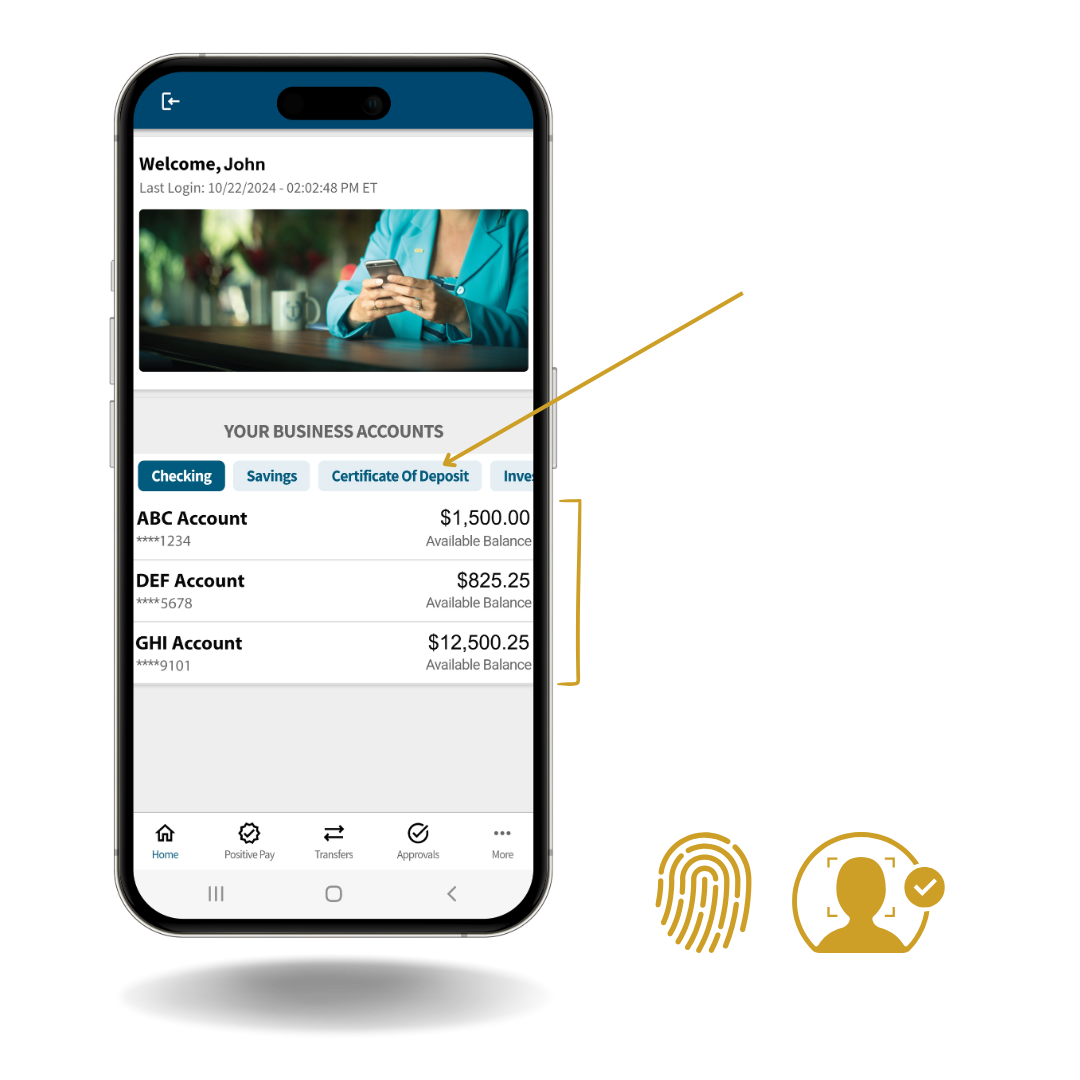
What to Know
- The update occurs automatically if your settings allow for automatic updates.
- iPhone users will need iOS 17 or later installed.
- Android users will need the Android 13 operating system or later installed.
- Biometrics will need to be enabled on phone to use the new biometrics feature.
- When biometrics are enabled, tokens will not be required for login.
FAQs
-
Yes, the branch locator will no longer be available. However, you can always find a complete list of TowneBank offices at TowneBank.com/locations.
-
Yes, the mobile banking app supports both Apple and Android phone and tablets with the latest iOS.
-
We recommend that you enable your device for automatic updates. This will authorize the new app for your use once it becomes available.
For Android:- Open the Google Play Store app
- At the top right, tap the profile icon
- Tap Settings Network Preferences
- Auto-update apps
- Select an option: Over any network to update apps using either Wi-Fi or mobile data. Over Wi-Fi only to update apps only when connected to Wi-Fi.
- Open the Settings app
- Tap General
- Tap Software Update
- Tap Automatic Updates
- Turn on Automatic Updates by swiping the button to the right
-
When biometric login is enabled, the token will no longer be required to log into the Business Mobile Banking app.
-
iPhone users will need to have iOS 17 or later. Android users will need the Android 13 operating system or later installed.
As always, we recommend you have the latest operating systems installed for a better experience and security purposes. -
Yes, you will use your same online banking credentials to log in.
We're Here to Help
Any questions or concerns? Contact our team for more information.
Your mobile carrier's web access and text messaging charges may apply.
* If you have family members who look like you, we recommend using your username and password instead of FaceID to log into mobile banking. Certain devices are eligible to enable fingerprint sign-on. If you store multiple fingerprints on your device, including those of additional persons, those persons will also be able to access your TowneBank Mobile Banking app via fingerprint when fingerprint is enabled.
All terms applicable to Online Banking apply to Mobile Banking.
App Store is a service mark of Apple Inc. Touch ID and Face ID are registered trademarks of Apple Inc. Only select Apple devices are eligible to enable Face ID.
Google Play and the Google logo are trademarks of Google Inc.
