Logging into Business Online Banking
Business Online Banking
Having trouble with your login? You will need:
- Your Company ID which was provided to you via email once your enrollment was approved.
- Your User ID: Company Administrators select their User ID during the enrollment process
- Your Password: If you are a Company Administrator, a temporary password was sent to you via email once your enrollment was approved. If you are a user, please contact your Company Administrator for your password.
Business Online Banking Login Steps
1. Select the 'Business Online Banking' option from the Secure Login Module on TowneBank.com.
2. Enter your Company ID and your User ID. Then, select 'Login'
3. If you are using an unrecognized device, you will be prompted to validate it with a one-time security code—select the button labeled 'Continue with Security Code'.
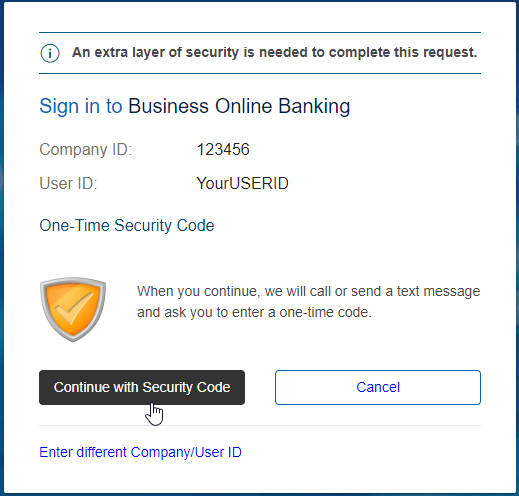
4. A pop-up should appear that includes YOUR phone numbers. Select the best option to receive a one-time passcode via voice or text message. NOTE: If you do not see a phone number you recognize, please make sure you entered the correct Company or User ID. If the incorrect phone numbers continue to display, you may need to contact your company administrator so the appropriate number can be assigned to your profile. If you are the Company Administrator, please contact our Treasury Support team at 844-638-6724, M-F, 8:30AM-6PM.
5. When you receive your phone call, you must enter the One-Time security Code that appears on the screen, then select 'Phone Call Completed' on this screen.
6. Once you've validated your device, you will then be prompted to enter your Password.
7. If you are using a temporary password, you will need to update it before continuing. Please note that your new password must fit the following criteria:
- Be 8-12 characters long,
- Should include at least three of the following: lower case letter, upper case letter, number, special character.
- Cannot include spaces
- Cannot include a character that repeats more than 3 times
- Can include the following characters: ! @ # $ % ^ & * ( ) _ + = | / ?;:.[ ] { } -
- Is case sensitive
